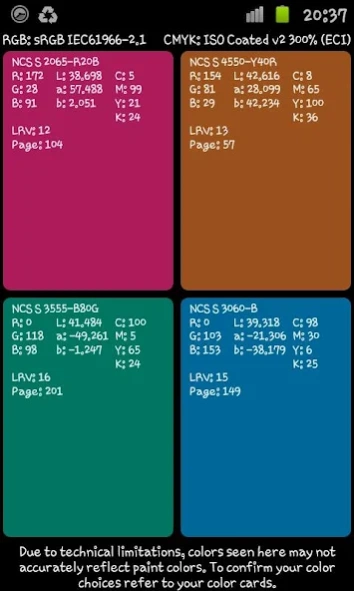Colorix.com Pro 3.90.141
Free Version
Publisher Description
Colorix.com Pro - Apply in 2 minutes and 3 steps a RAL or NCS color to a photo.
Colorix.com Pro App for Android allows to instantly apply NCS®© or RAL CLASSIC colours directly to a picture (building, wall, dress, object etc.) taken by an Android device. Thanks to this App it’s all done in less than 2 minutes and in only 3 steps:
Step 1
Take a picture with your Android device (building, room, etc.).
Step 2
Select NCS®© or RAL CLASSIC colour references (or RAL EFFECT and RAL DESIGN in inapp).
Step 3
Apply the selected colours to the picture on your Android device. In less than 2 minutes you have modified your image using new colours, ready to present it to your customer, send it as email to your office, order the paint or change it once again to look different.
You can share the final result in Facebook or Twitter.
Colorix.com Pro App for Android contains all NCS®© and RAL CLASSIC colour references as well corresponding L*a*b*, sRGB, CMYK and LRV values.
Due to technical limitations, colors seen in this App may not accurately reflect paint colors. To confirm your color choices refer to your color cards.
Copyright 2012 Colorix Sàrl
NCS – Natural Colour System®© is the only colour system that describes colours exactly as we see them, which is why it is easy to understand, logical and simple to use. Any of the millions of colours that exist can be defined within the NCS System and given a precise notation. The commercial use of NCS®© requires a licence agreement with NCS Colour AB. Please visit www.ncscolour.com for further information.
RAL is a registered trademark of RAL gGmbH. The presentation of the RAL colours is based on a licence granted by RAL gGmbH. Please visit www.ral-colours.de for further information.
About Colorix.com Pro
Colorix.com Pro is a free app for Android published in the PIMS & Calendars list of apps, part of Business.
The company that develops Colorix.com Pro is Colorix SA. The latest version released by its developer is 3.90.141.
To install Colorix.com Pro on your Android device, just click the green Continue To App button above to start the installation process. The app is listed on our website since 2023-12-18 and was downloaded 28 times. We have already checked if the download link is safe, however for your own protection we recommend that you scan the downloaded app with your antivirus. Your antivirus may detect the Colorix.com Pro as malware as malware if the download link to com.colorix.colorixdotcompro is broken.
How to install Colorix.com Pro on your Android device:
- Click on the Continue To App button on our website. This will redirect you to Google Play.
- Once the Colorix.com Pro is shown in the Google Play listing of your Android device, you can start its download and installation. Tap on the Install button located below the search bar and to the right of the app icon.
- A pop-up window with the permissions required by Colorix.com Pro will be shown. Click on Accept to continue the process.
- Colorix.com Pro will be downloaded onto your device, displaying a progress. Once the download completes, the installation will start and you'll get a notification after the installation is finished.